The Student Learning Experience Survey (SLES) is conducted each semester to gather course-level feedback from students in courses and programs that lead to an Ontario College credential.
Survey data is used to help recognize exceptional teaching practices and can
play a vital role in the continuous improvement of Loyalist courses, as well as professional development for faculty and staff. Surveys are distributed using the Blue Survey tool.
For each course survey, students provide feedback on the following:
- The Course
- The Course Delivery
- The Learning Environment
- Other Supports (e.g., Access to Student Services)
The SLES Process
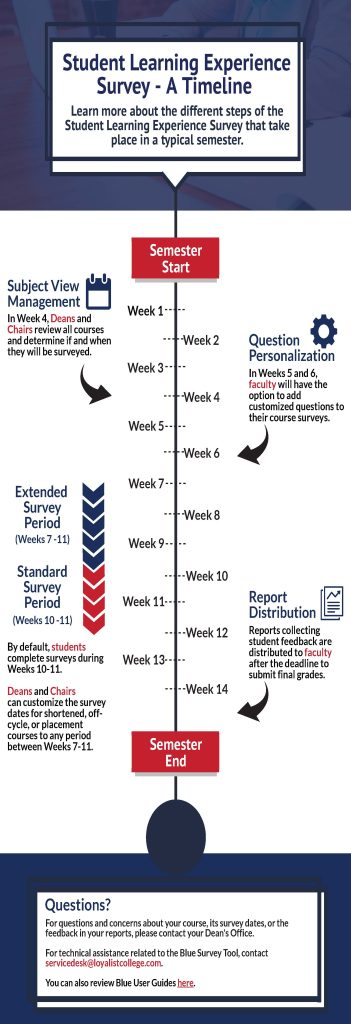
All processes of the Student Learning Experience Survey are outlined in Loyalist College AOP 237 – Student Learning Experience Survey.
The main phases of the Survey Process have been outlined below:
Question Personalization
Faculty have the option to add up to three (3) unique questions to the survey for each course to which they have been assigned in Week 5 and 6 of a typical semester.
These additions can take the form of Single Selection or Comment questions.
- Single Selection – Students are provided with a list of responses and may choose one.
- Comments – Students respond to a prompt by providing feedback in an open comment field.
Automated invitations and reminders to complete the question personalization are emailed to faculty.
Note: Only one set of personalized questions can be added per course. In situations where more than one instructor might be assigned to a course (e.g., co-teaching, multiple sections), faculty must determine personalized options collaboratively.
Additional Resources:
Blue User Guide – Faculty
SLES Timeline (PDF)
Survey Completion
By default, all course surveys are delivered in the last third of the semester.
Department Deans and Chairs can customize the survey period to any two-week period within Week 7 – Week 11 to accommodate fast-tracked courses, courses with placement, etc.
During the survey period, students receive automated invitations via email to complete surveys for their courses. They also receive reminders for all outstanding surveys throughout the response period.
Faculty also receive an email invitation to review a Response Rate Report for each of their assigned courses during the survey period. This tool helps faculty to monitor how many students have responded to the course survey so that they can encourage participation.
Loyalist College targets a 65% response rate per course.
Additional Resources:
Blue User Guide – Faculty
Student Learning Experience Survey – Student Resources
Quick Tips for Maximizing Response Rates (PDF)
Report Distribution
Reports are distributed to faculty for each course to which they are assigned at the end of the semester, after the deadline for final grades to be submitted.
Faculty receive three reports per course:
- Response Rate Report: As referenced above, this report helps faculty to monitor the number or responses they have received to each course survey.
- R1 Faculty/Course Report: Where courses have multiple faculty assigned (e.g., co-teaching arrangements, multiple sections), students have the ability to select their specific instructor(s). The R1 Report breaks down responses from students where one specific faculty member was selected as instructor.
- R2 Course Report: This report includes all responses collected for a course, across all sections and instructors.
These reports can be accessed via emailed invitation or by accessing the Blue Portal using MyLoyalist login credentials. The portal also contains reports from past semesters.
Additional Resources:
Blue User Guide – Faculty
Quick Tips for Interpreting Survey Results (PDF)
Accessing Help
For questions related to the survey or related policies, faculty should contact their Dean’s Office.
All inquiries for technical assistance should be sent to servicedesk@loyalistcollege.com.
